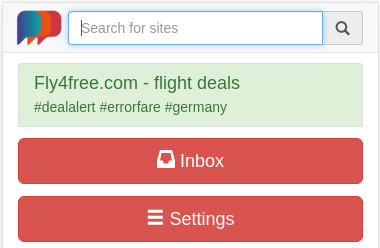What to do to receive push notifications?
In this tutorial you will see what to do to start receiving push notifications from sites you like.
It is assumed you have PushApp for iPhone or Android already installed.
As an example we will subscribe for notifications from fly4free.com site.
Let's get started!
1. Open PushApp
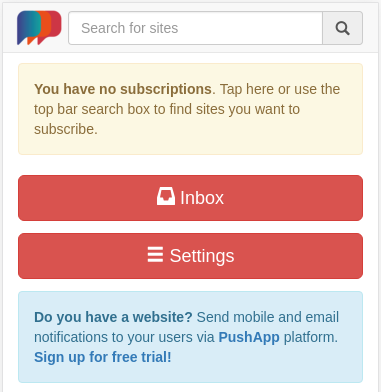
2. Type fly4free or whatever site you are looking for in the search box and tap Click to subscribe
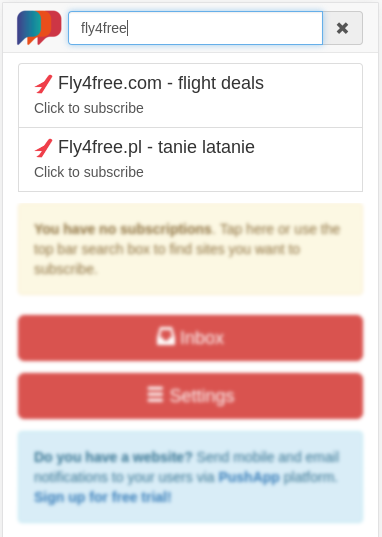
3. By default you can subscribe for all notifications from given site. It is recommended to add some hashtags to reduce the number of notifications. Let's type #dealalert #errorfare #germany in the box to be notified only on that posts which match that criteria. Once finished tap Subscribe button
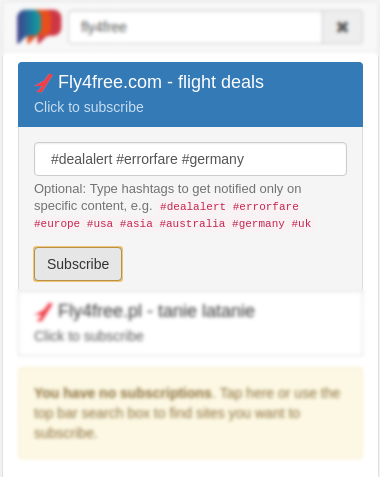
4. You are done! Since now you will receive a notification as soon as fly4free.com publish a post matching your hashtags.